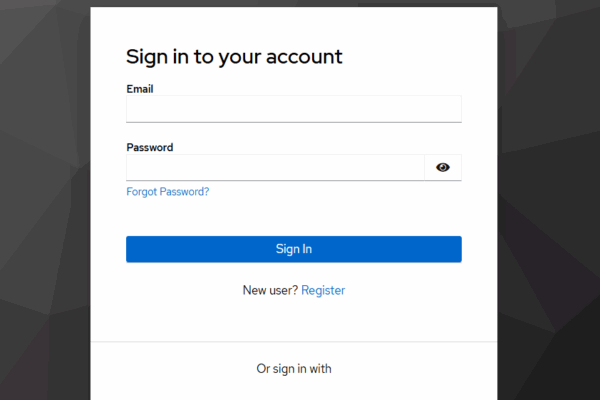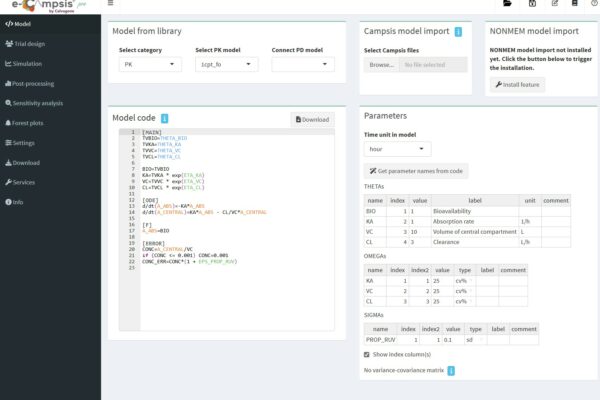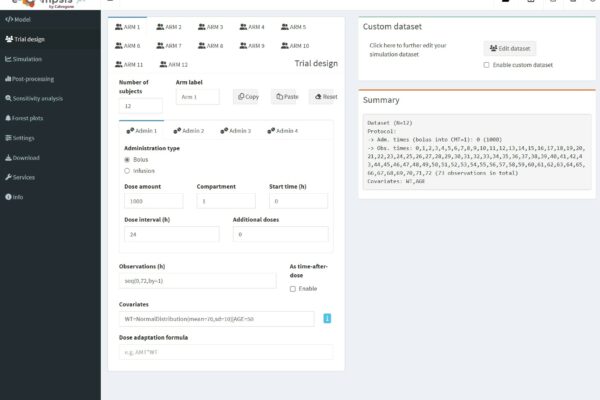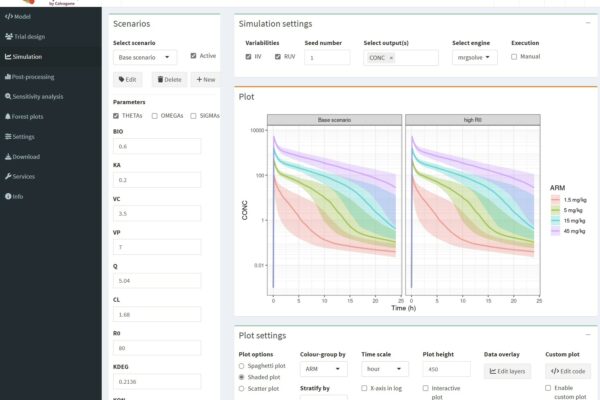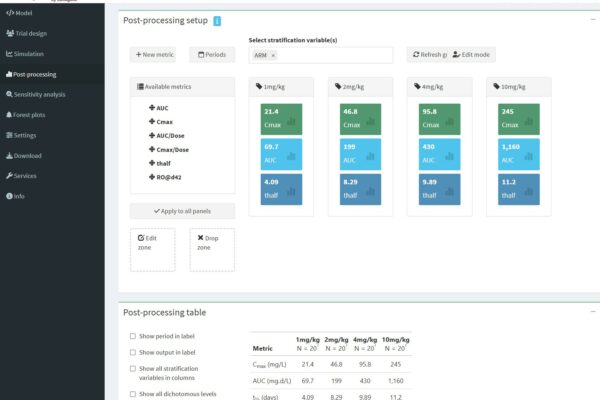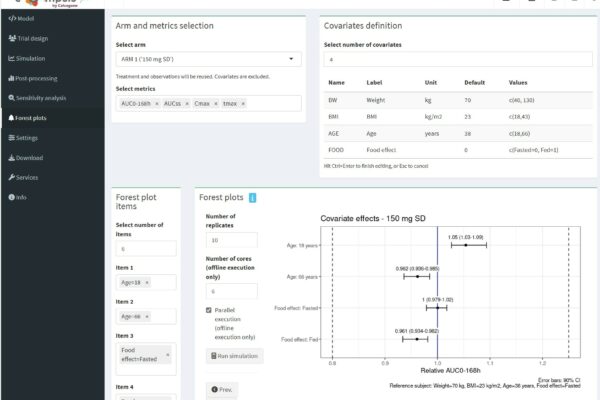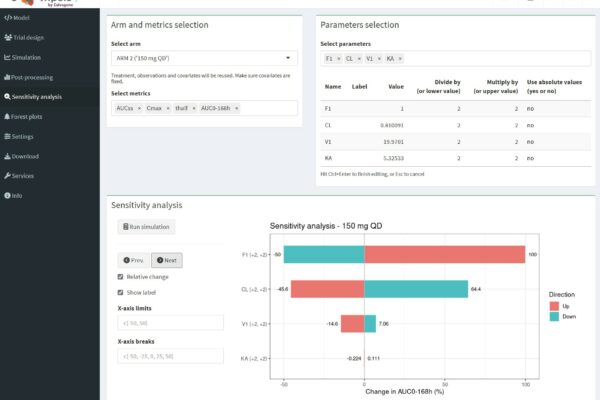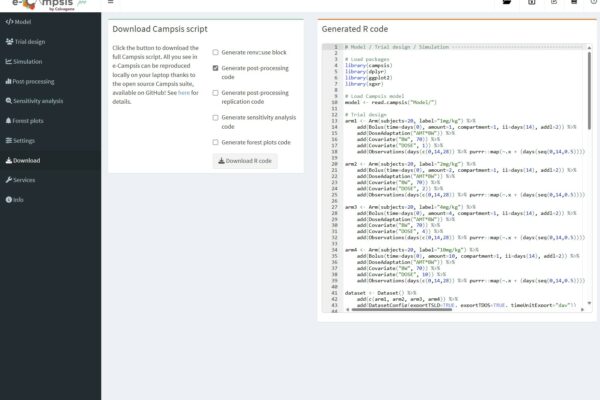e-Campsis is being developed with quality in mind through object-oriented programming and automatic unit tests of key functions. This drastically reduces the occurrence of bugs and regressions when the software is updated.
However, e-Campsis is a graphical user interface that facilitates the set-up of simulations and does not do any calculation itself. The actual “work” is done by the open-source packages campsis, campsismod and others in the background. Simulations of almost all library models with campsis – which uses mrgsolve or rxode2 as the back-end simulation engine – have been successfully verified against simulations with NONMEM. In addition, users of e-Campsis pro will have the option to obtain an qualification suite to ensure accurate functioning of campsis packages in their local environment. Read more about our extensive qualification efforts here